Subscribe to:
Post Comments (Atom)
MY BLOGS
My Facebook Profile:

EARN MONEY FROM YOUR WEBSITE
Turn your valuable web site traffic into money. Join our affiliate program. We offer the most pay-per-click rate to help maximize your revenue stream.
Imagine running of a something that never failed to provide you with cash-flow. A never ending income generator, a system so amazingly profitable that you never had to work for a boss ever again!
0 (ZERO) INVESTMENT PROGRAM
We designed this system specifically for NO COST methods, to make thousands, if not millions of dollars, without spending money.Join our money making program absolutely free and 100% risk free.
Sign Up...
INCOME WHILE YOU SLEEP
Earn $1,000... $2,000... $5,000...
Turn your site traffic into cash!
You get paid for every visitor that clicks on our advertizing. Our goal is to enable you to make as much as possible from your advertising space. We pay monthly, either by check, or instantly through PayPal.
Our program enables you to generate a steady stream of income, 24 hours a day, 7 days a week, 365 days a year. Allowing you more time to focus on the things you love.
You'll even be making money while your sleep!
Sign Up...Followers
About Me

- Himali
- Hi,im himali.I am not a professional designer But I love to Graphics & I'm a graphic design student. I am a Quiet loyal and honest Love to joke Friendly Very emotional Moody and easily hurt Forgiving but never forgets Love to be loved Attractive Love to dream Love to chat Love to travel Love praises very Sensitive Thinking but & short sweet & cute character...... My family is the greatest gift I've received in life. I wouldn't be the person I am today.As a family we have always stuck together in good times and bad....I'm very close to my mother and can discuss any issue with her and always understand what im going throug. I feel she is me and i am her b'cuz we are like one person.....
Blog Archive
Earn Money
Make The Coin
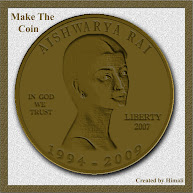
3D Fruit Basket

Facebook Badge
Entries RSS & Comments RSS
WordPress Themes designed by EZwpthemes Converted by Theme Craft
Reviewed by Blogger Templates
WordPress Themes designed by EZwpthemes Converted by Theme Craft
Reviewed by Blogger Templates



















:) let me try this